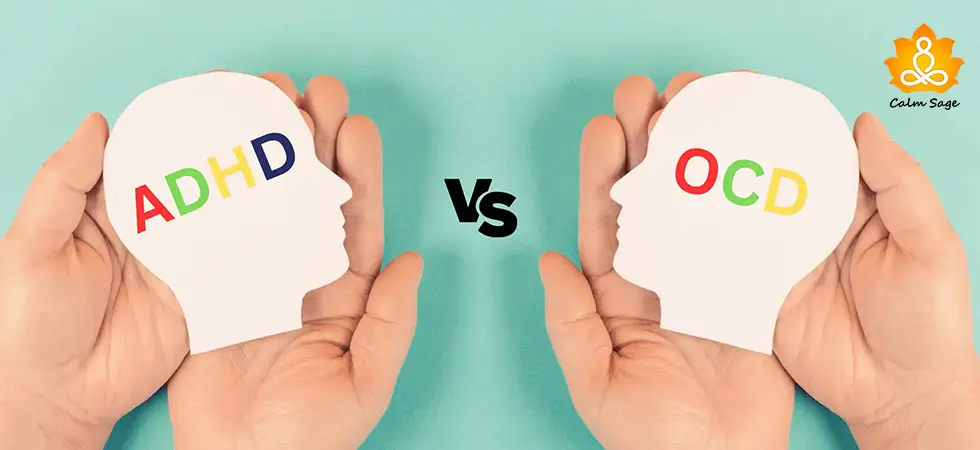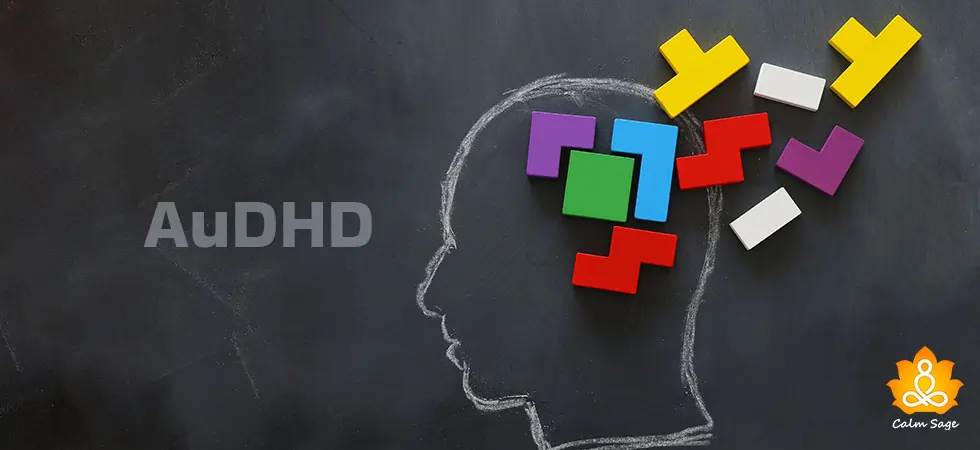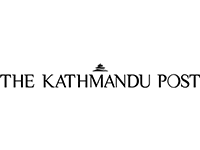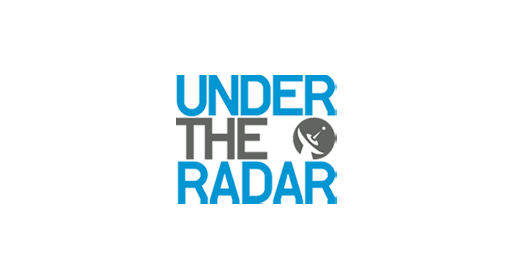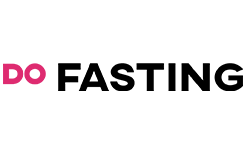11 Best ADHD App of 2025 – Best App for People With ADHD

Attention deficit hyperactivity disorder (ADHD) is a mental disorder that is related to children and adults. It has been estimated that around 9 million adults live with this condition in America. ADHD in adults and children causes issues with executive functioning.
Overall, this means that they experience a hard time in following through, initiating tasks, managing everyday tasks, and remembering things.
People with ADHD who are going through treatment and counseling know how to manage their symptoms. Counseling shows improvement in memory and productivity. If you are going through treatment of ADHD and you are new to the process, you can easily buck up with the therapist by downloading apps that help to provide knowledge and management techniques.
Such apps designed for ADHD help patients in organizing, prioritizing, and building structure in their lives.
In this blog, I have enlisted the 11 best ADHD apps for you.
11 Best Apps for Managing and Treating ADHD
1. Evernote :Best for Organizing notes
Download: Evernote Android | iOS
Price: Free / $7.99 a month or $69.99 a year for Premium
Rating: 4.4/5
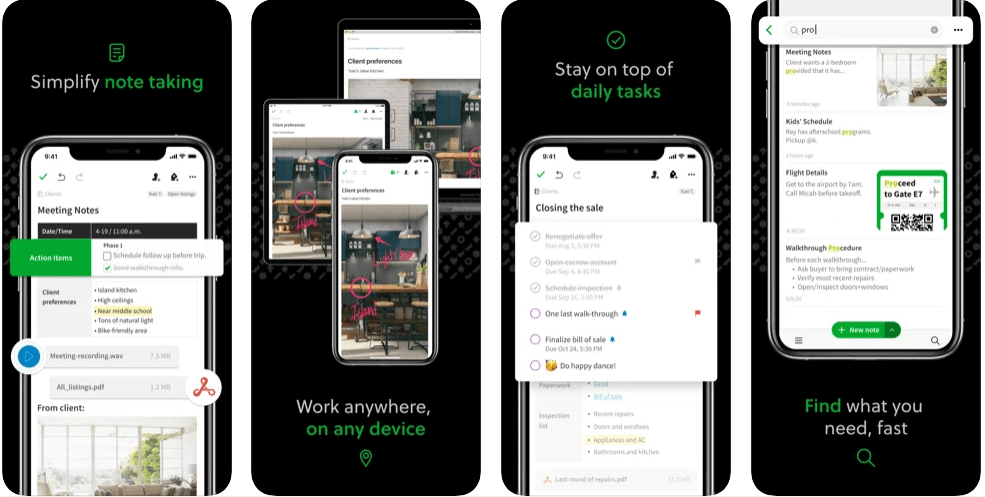
Evernote is one of the best and highly rated apps for the management and treatment tips for ADHD. It comes with to-dos, handwritten notes, reminders, educational photos, and videos to help users with ADHD. Evernote helps you in reminding stuff that you need to organize. Overall, it’s the best choice when it comes to treating and managing your ADHD. It is compatible with both children and adults.
Pros
- Easy-to-use app
- Free to use
- Best for organizing notes and managing symptoms
- Users can take the help of layouts and slideshows
Cons
- Organic mind mapping option not available
2. Due: Best for Setting reminders
Download: Due- Reminders and Timers for iOS
Price: $6.99
Rating: 4.7/5
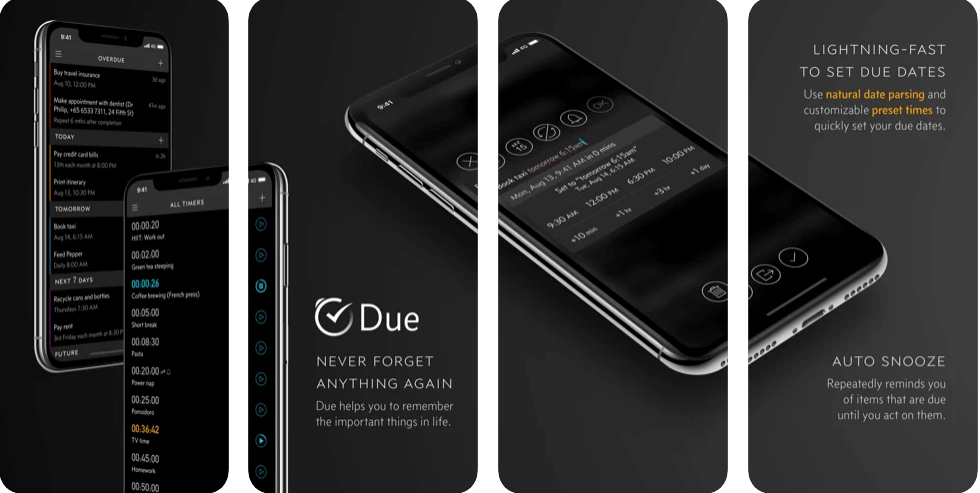
Distraction is the major symptom of ADHD and the developers of Due specially designed this app according to the symptoms. With the help of this app, you can get back on track by setting daily reminders so that there are no distractions throughout the day. It also comes with a medication tracking feature wherein you can add reminders for your medicines as well.
Pros
- Auto-snooze option can be used for completing tasks on time
- Comes with a user-friendly interface
- Can be added as a widget to the home screen of the device
- Uncomplicated and easy to use
Cons
- Premium version is a little bit costly
- The app is not developed for Android users yet
3. Remember the Milk: Best for Reducing and managing symptoms
Download: Remember the Milk Android | iOS
Price: Free / $39.99 a year for Pro
Rating: 4.7/5
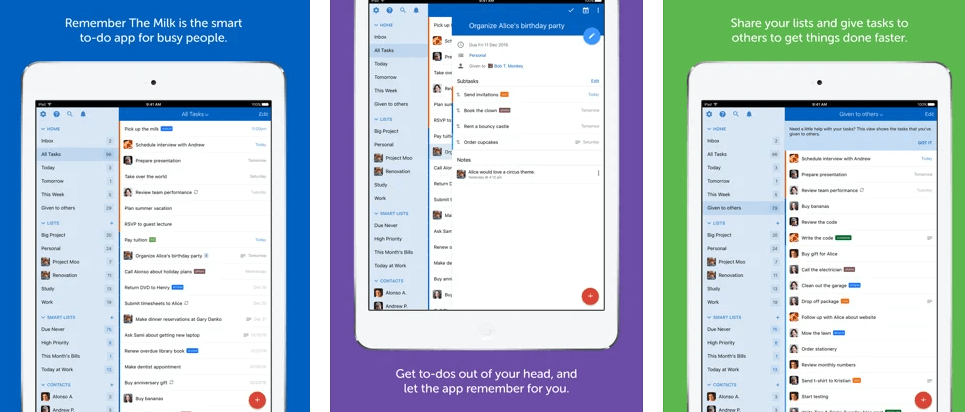
Remember the Milk is also one of the highly-rated apps for managing ADHD. The best part I loved about this app is that it helps in simplifying tasks by bifurcating tasks into small tasks. It helps in creating tasks and then helps in creating sub-tasks which helps in reaching the everyday goals. Overall, it is the most efficient app one could get for avoiding distractions.
Pros
- Best for creating sublist tasks
- Users can also add notes and due dates to the added tasks
- Also helps in multitasking
Cons
- Premium version unlocks various needful features
- Sometimes the app crashes without a warning
4. Todoist : Best for Increasing and tracking productivity
Download: Todoist Android | iOS
Price: Free / $3 per month for Premium
Rating: 4.8/5
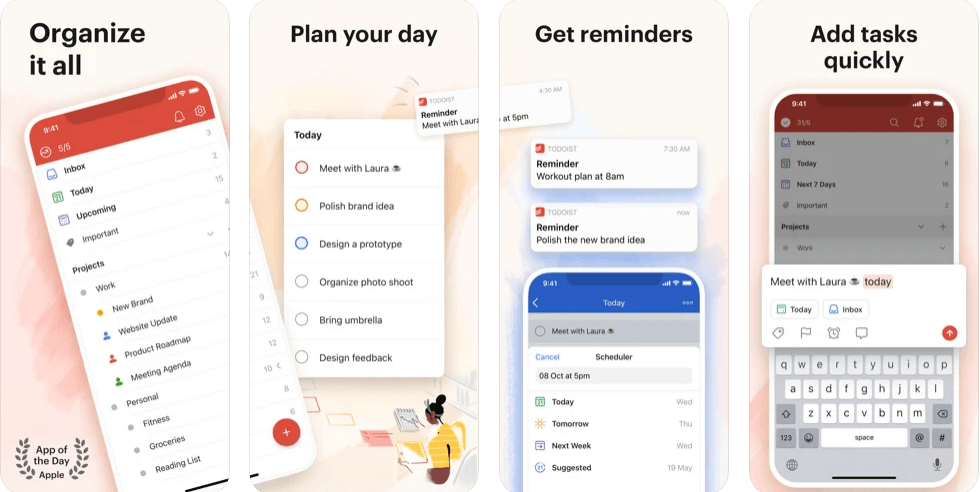
Todoist plays the best part in your life especially when it gets hard to get through your day. It is specially designed for those hard days when you do not have any motivation. It motivates you in order to increase your productivity. It is loaded with features that help you in organizing the day efficiently.
Pros
- Best for organizing lists and tasks
- Allows adding reminders easily
- Easy to use
- Comes with a user-friendly interface
Cons
- Premium version unlocks various needy features
5. Asana : Best for Maintaining relationship
Price: Free for basic version
Rating: 4.7/5
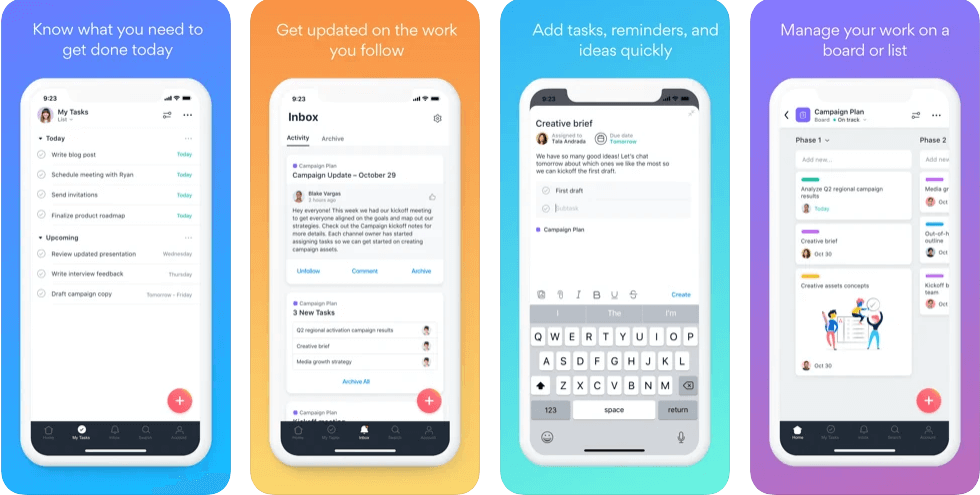
Asana is a free app and the best collaboration app available for managing ADHD. With the help of this app, you can create a to-do list, add details, and due dates. Basically, it helps in organizing the day. It helps in adding structure to your professional and personal life. The best part I love about this app is that you can share your lists and to-dos with others as well.
Pros
- Helps collaborate with the team
- Helps assign the tasks and monitor the notifications
- Allows to add tasks and lists
Cons
- The app can look a little complicated sometimes
6. Simple Mind Pro : Best for Mind mapping
Download: Simple Mind Pro + Mind Mapping Android | iOS
Price: $7.99
Rating: 4.7/5
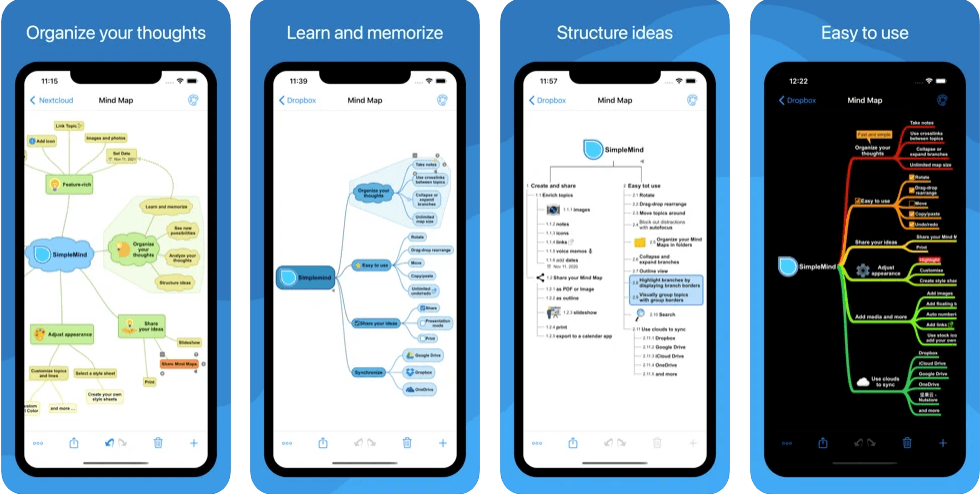
As the name implies, this app helps in mapping your mind so that you don’t get the blues of distractions throughout the day. This app is designed according to the symptoms so that you can develop a healthy routine and manage your symptoms of ADHD.
Pros
- Costs one-time fees
- Allows organizing ideas and thoughts
- Users can also take the help of layouts and slideshows available
Cons
- Can look a little bit tricky sometimes
7. Brain Focus : Best for Features and Pomodoro technique
Download: Brain Focus Android
Price: Free
Rating: 4.4/5
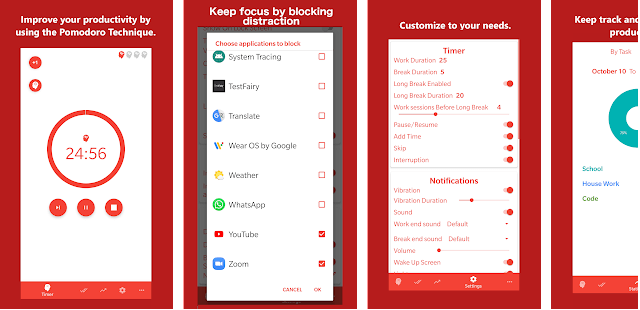
Brain Focus is basically a time management app designed for avoiding distractions. The best part I love about this app is that it helps in quieting the notifications and blocks apps that cause distractions. The app is designed on the basis of the Pomodoro technique.
Pros
- Helps in locking distractible apps
- Helps in tracking productivity
- Easy to use and best time management app based on the Pomodoro technique
Cons
- Not available for iOS users
8. Trello : Best for Project tracking
Download: Trello Android | iOS
Price: Free
Rating: 4.5/5
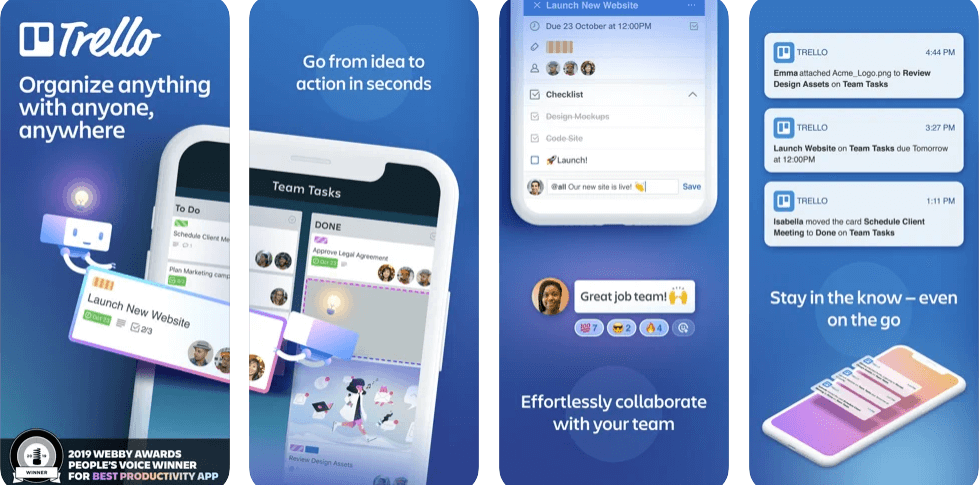
Trello is an app specially designed for product managers, software developers, and project managers. The intuitive interface of this app helps in managing the symptoms of ADHD as well. With the help of this app, you can also manage everyday tasks.
Pros
- Easy to use and flexible
- Versatile and suitable for all age groups
- Helps create multiple boards
Cons
- Some important features need to be upgraded to premium plans.
9. Bear : Best for Securing information
Download: Bear iOS
Price: Free
Rating: 4.7/5
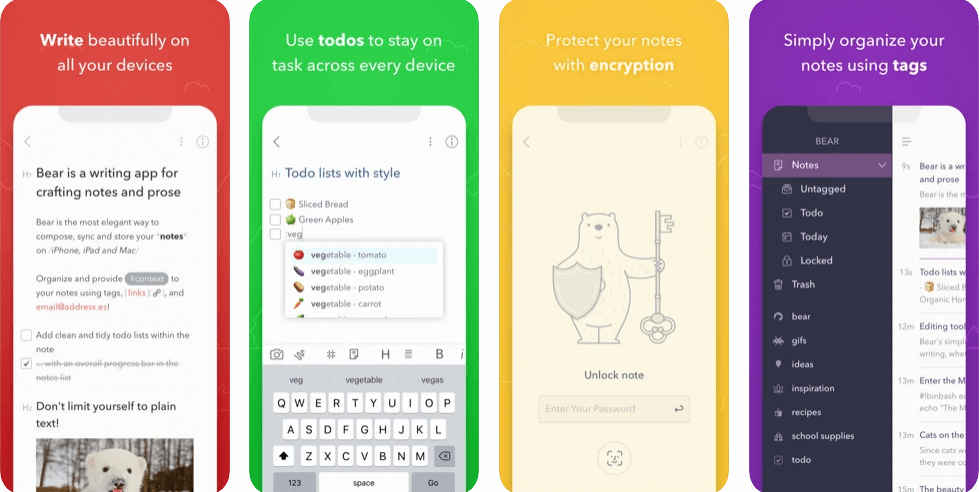
Bear helps in writing down the negative thoughts that have been revolving in your mind. This app helps in creating a visual so that you can jot down your thoughts and organize your day efficiently. The best part I loved about this app is that it comes with password protection.
Pros
- Hash-tagging system is best
- Can be connected to Apple Watch as well
- Simple and easy-to-use interface
Cons
- Not available for Android users
- Collaboration option not available
10. Clear Todos : Best for Providing security
Download: Clear Todos iOS
Price: Free
Rating: 4.5/5
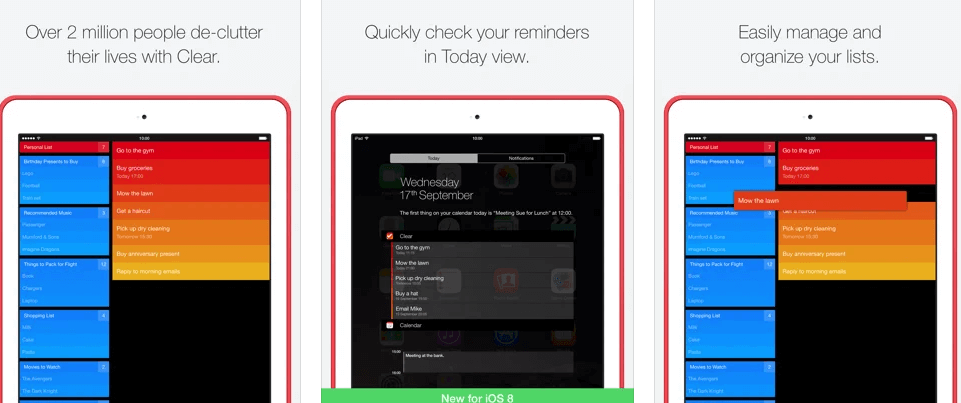
Clear Todos is one of the best apps to organize your day. It is specially designed for those gloomy days wherein there are a lot of distractions and no productivity. Overall, it’s a great app for managing and treating ADHD for both adults and children.
Pros
- Best color coding and simple interface
- Simple and elegant features
- Helps to create subtasks
Cons
- The widget option is not available yet
- Sharing option is limited
11. Homey- Chores and Allowance : Best for Setting goals and managing family
Price: Free
Ratings: 4.1/5
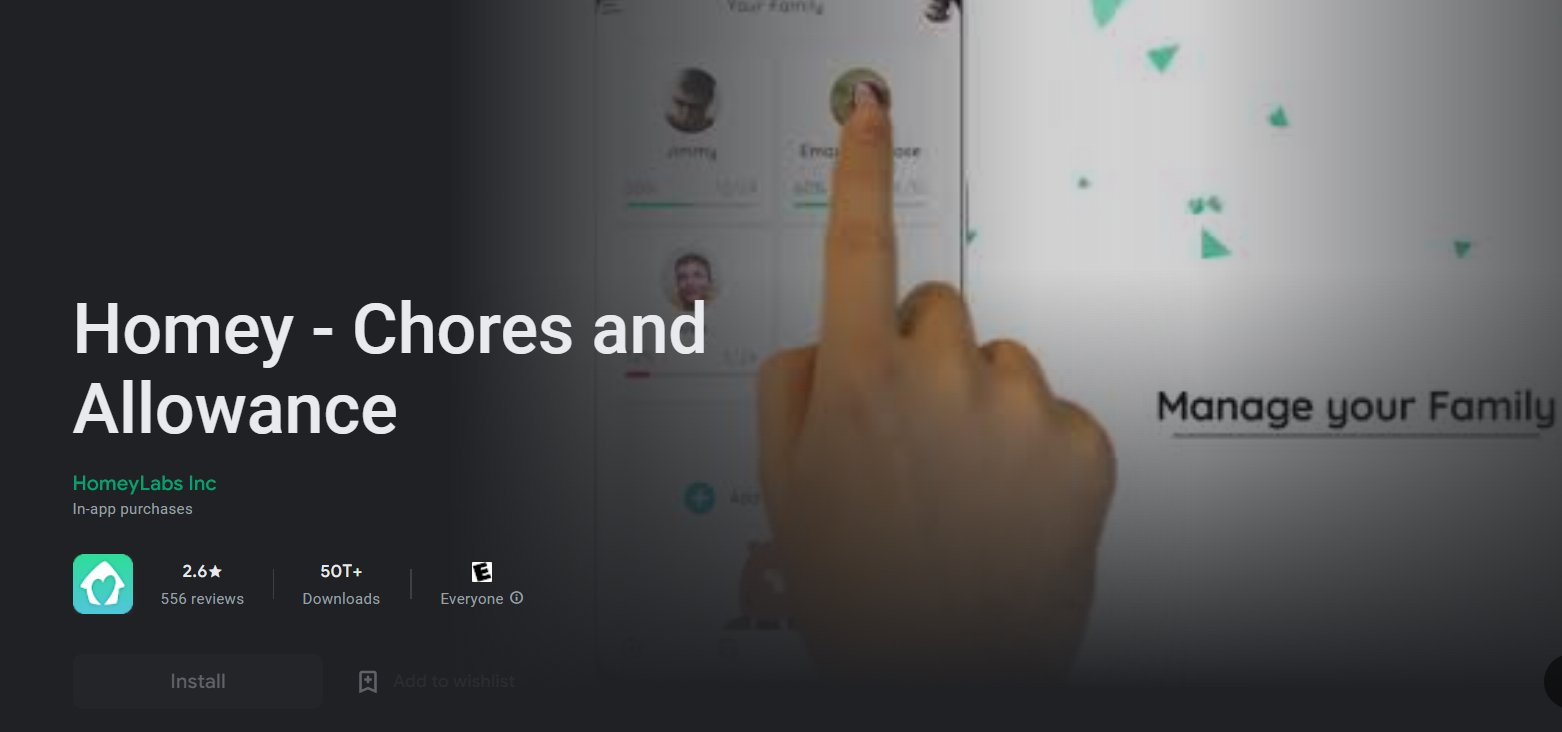
Homey- Chores and Allowance is a special app that is uniquely designed to assign and track chores. Overall, it makes life pretty easy and helps users manage ADHD easily. There are a lot of features that can be used to manage symptoms related to ADHD like assigning chores, managing the family, and setting goals. Users can also upgrade to premium services priced at $49.99 per year and $4.99 per month.
Pros
- Users can use this app for free and upgrade to the premium version too.
- Provides technical support voluntarily
- Packed with lots of features
Cons
- Users can sometimes experience technical glitches
Final Words:
I hope this blog helps you to find the best apps for managing and treating ADHD. Comment down your favorite app from the list and share your experience with us. For more such content, connect with us on all social media platforms.
Thanks for reading!